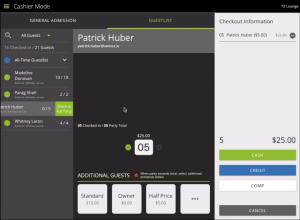How Can We Help?
Learn how to add to a guestlist party and check people in using standard cover or comped entrance. All in the Vemos – Venue Management app.
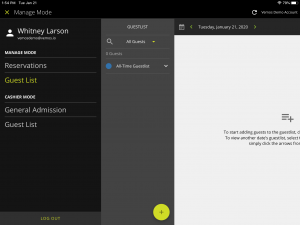
A guestlist is where promoters, employees, and online lists will enter in parties they know are coming ahead of time to your night.
Before the night begins, you will live in the Manage – Guestlist mode within the in the Vemos – Venue Management app. Here you can add and edit parties.
Create a new party with the plus sign, adding in name, party size, referrer, and either normal, or comped entrance. Normal entrance would be a standard cover charge, and comped would be free entrance at the door.
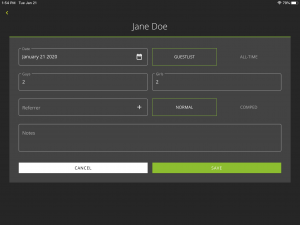
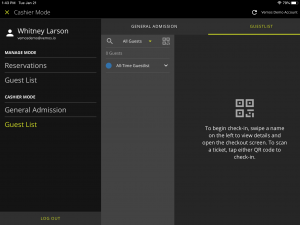
To check in a guestlist party, move to the Cashier mode – Guestlist.
Swipe to check in the party. You also have the option to add any extra guests they may have brought with them through the additional entrance types at the bottom of the screen.
Your guests can then pay by credit, cash, or be comped.
Next learn how to take care of walk-up guests paying cover at your door.