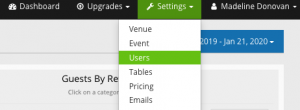
On the top bar, next to your name click “Settings”, then “users”.
Note: if you’re on mobile, click the 3 bars on the top right of the screen and hit “Settings” then “Users”
Enter in first name, last name, email, and phone number (optional). If you have not connected your POS to Vemos, leave POS Employee ID blank. It’s important that this information is correct because the user will get an email that allows them to set up their password.
You will then choose their job description, and how many comps they get. Each job has a default number of comps at the door but you can make it custom to that person if you need.
To learn more about each role’s permission levels, go to the Permissions tab to see the breakdown ofwhat each job description entails within the Vemos system.
Learn how the Stripe card reader works with your Vemos account and your door.

