How Can We Help?
An auth.net account allows you to accept payments directly through your POS. Follow these 4 easy steps to create an Authorize.net token for Vemos Pay.
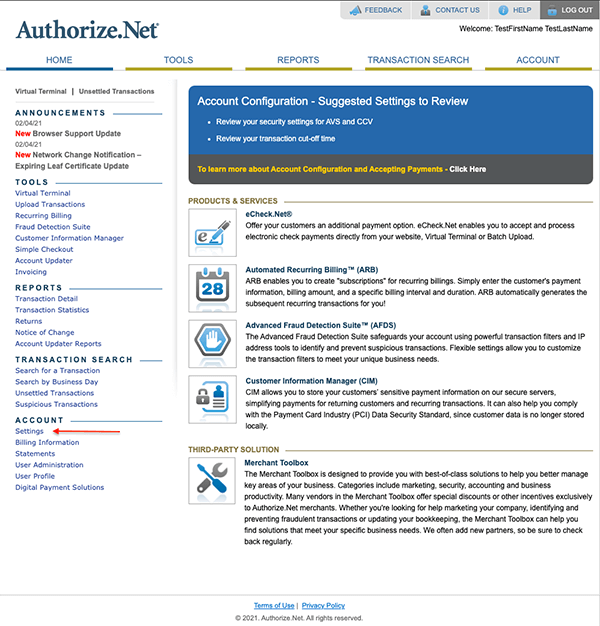
Start
Go to “Settings” in your Authorize.net account.
Find API Credentials
Under “Security Settings” click on “API Credentials Keys”
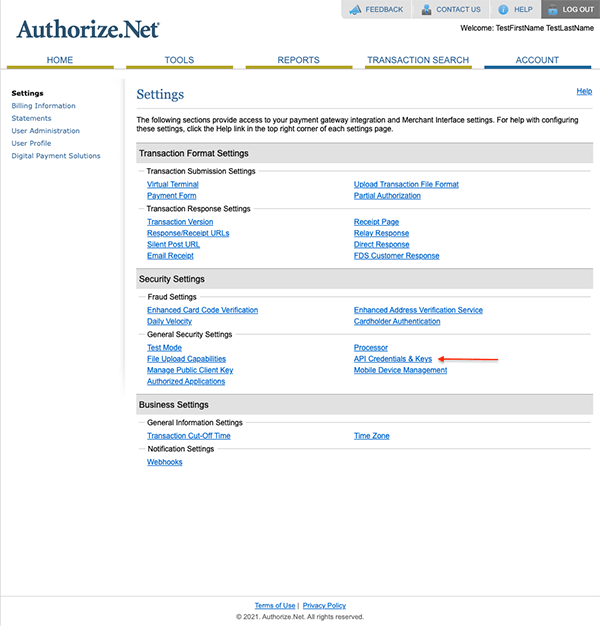
Transaction Key
If you DON’T currently have an “API Login ID”, create a new one along with a key. If you DO have an “API Login ID”, create a new “Transaction Key”
API Login ID
Copy paste the “API Login ID” and “Transaction Key” and email it to posintegration@vemos.io.
Congrats – That’s it!
You’ve successfully created an Authorize.net token for Vemos Pay and can now accept Vemos Pay contactless payments with your POS.
