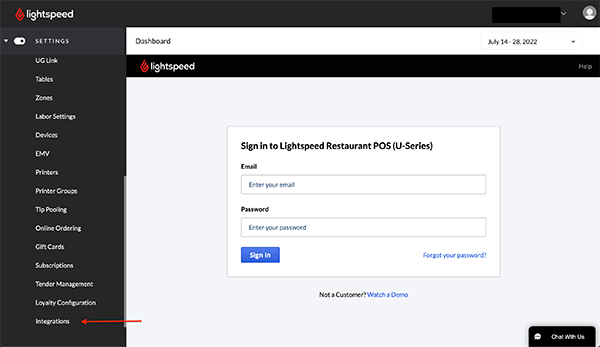
Select “Integration Partners” in the left navigation/menu. (It is located under ‘Settings’)
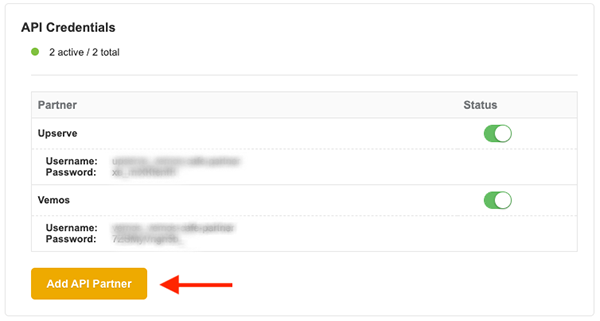
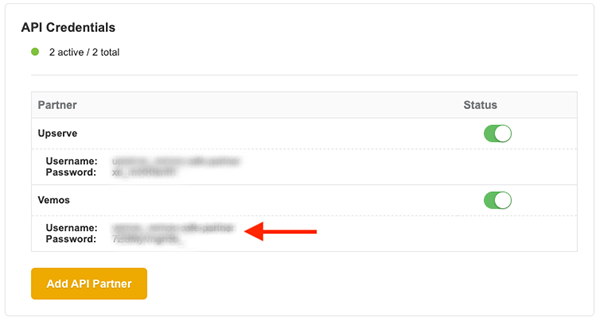
Connect Upserve processing:
Email your Merchant ID to upserve@vemos.io and a Vemos team member will connect your Upserve processing account so all your Vemos Pay transactions will be processed through your Upserve processing account. You will find your Merchant ID on the bottom left corner of your Upserve HQ dashboard.
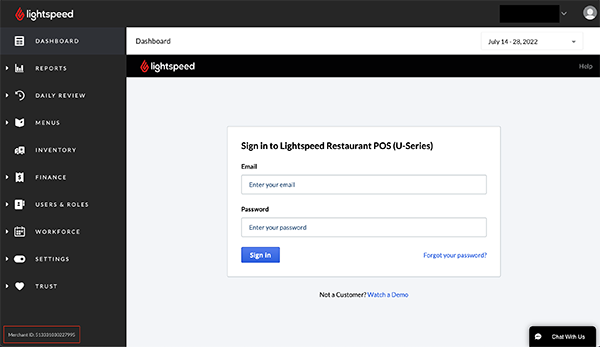

Congrats – You’re set up!
That’s it. After completing these 6 steps, you’re connected and set up to accept Vēmos Pay contactless payments.
GET FREE TABLE SIGNS
We provide complimentary Vemos Pay stickers and table numbers. Request your free packet, or reach out to our team to create a custom design with your own branding.
Order Free Table Signs
